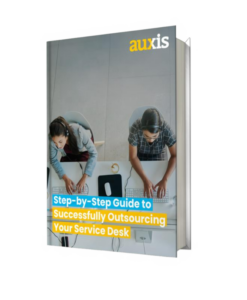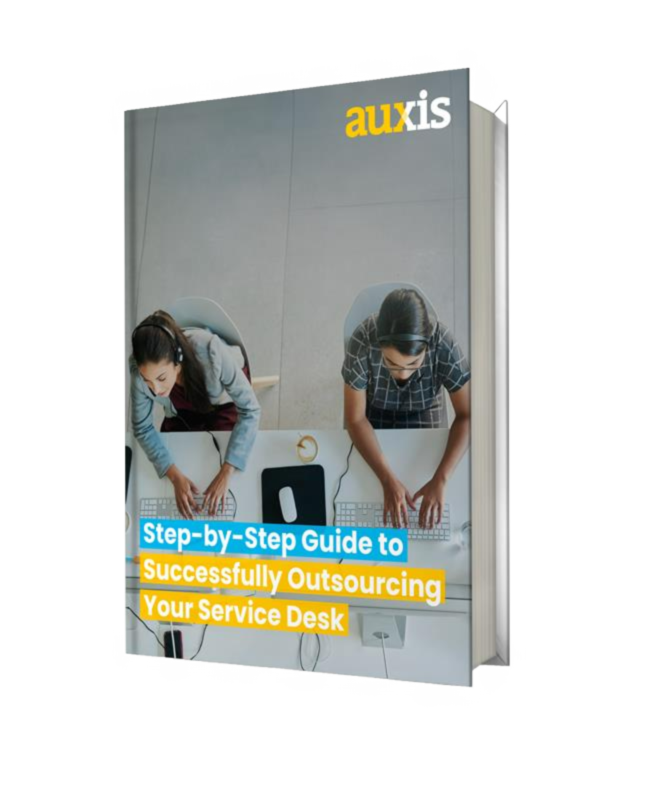It’s no secret that using key performance indicators (KPIs) can help ensure optimal performance and drive innovation within an organization. Still, to this day some organizations struggle with what are the right metrics to use, how to calculate them, and what are the right levels they should be measuring at.
KPIs are key to helping IT leaders to assess their current performance, determine how to achieve business objectives, and measure the quality of future solutions. We will review the top 8 KPIs we believe are key to measuring success within a Service Desk Organization.
1. Average Speed of Answer
As one of the most tracked KPIs, average speed of answer (ASA) is often essential to ensuring service-level compliance. In fact, many help desks promote a target ASA to manage costs and support other metrics like customer satisfaction. A good ASA should be just under 10 seconds.
To calculate this metric, simply divide the total number of live calls by the collective time-in-queue. For example, if your help desk received 10,000 calls over a given period, and the total time spent in the queue for all calls was 500,000 seconds, your ASA for that period would be 50 seconds.
How to improve: Consider monitoring your agent schedules to determine if there are enough available agents at peak call times. Advanced routing tools can help direct calls to agents with the correct skill sets.
2. Average Handling Time
Another essential service desk KPI, average handling time (AHT), helps you understand the amount of labor required to support your customers. This metric can support staffing level decisions. For example, tracking AHT over time can help you scale your resources up and down as demand fluctuates. A good AHT for a Level 1 Help Desk should come under 20 minutes.
You can calculate AHT by measuring the time your agents spend talking and chatting with live inbound contacts. Add together total talk time, total hold time, and total after-call work. The higher your AHT, the more resources you’ll need to manage incoming calls.
How to improve: Monitor your agents’ schedules to ensure your staffing levels align with periods of high call volume. Provide your agents with the right tools and knowledge resources to quickly answer customer questions.
3. Call Abandonment Rate
This metric shows you the number of calls where the caller hangs up before actually speaking with an agent. It’s important to track this metric because many service level agreements (SLAs) stipulate a target call abandonment rate (CAR). Keep in mind that it’s best practice to measure call abandonment and chat abandonment separately, as each metric tells a different story.
To calculate CAR, take the number of abandoned calls in a given timeframe and divide that figure by the total number of inbound calls. For example, if your help desk received 1,000 calls and 80 were abandoned, your CAR would be 0.08%. An acceptable CAR should be under 5%.
How to improve: Try estimating wait time so callers know what to expect. In addition, virtual queueing tools can reduce the time callers spend waiting.
4. First Contact Resolution
This metric corresponds to customer satisfaction. Impatient customers want a swift resolution to their problems and a first contact resolution (FCR) is an ideal scenario. Your average FCR demonstrates how effectively your agents can solve problems. Often, a help desk with experienced agents will have a higher FCR rate. Many companies today track separate rates for calls and emails. A good FCR target should start at 70%.
Calculate FCR by dividing the number of FCRs by the total number of calls received. For instance, if you received 5,000 calls in a month and 3,000 were FCRs, your net FCR rate would be 60%.
How to improve: Analyze your customers’ most common issues and develop a workflow that enables your agents to promptly identify needs and solutions.
5. Cost Per Contact
Cost per contact (CPC), or cost per ticket (CPT), is an important metric to track as it is
deeply related to the organization’s bottom line. However, it is also one of the most complex KPIs to compute. Ultimately, CPC is a measurement of all help desk operating expenses divided by the total number of contacts for a given period.
Operating expenses can be a broad term, but it’s important to track all of the expenses associated with operating your service desk. These costs include agent salaries and benefits as well as technology and equipment costs, facility costs, training and management expenses, and even the cost of the coffee in your breakroom.
How to improve: Leverage call monitoring solutions to grade agent effectiveness. Identify knowledge gaps and provide training to reduce handling time.
6. Customer Satisfaction Index
If there is one KPI that service desk stakeholders discuss the most, it is likely customer satisfaction. As a standalone metric, customer satisfaction can be difficult to define and measure. Often, service desk customer satisfaction is measured through surveys and questionnaires. A good CSI should start at 90%.
When analyzing customer feedback, it’s important to keep in mind some of the other KPIs on this list. Look for trends such as a correlation between customer satisfaction and FCR. Focusing on improving tangible metrics should help to raise the average level of satisfaction.
How to improve: Monitor calls and ask customers to complete after-call surveys. These actions will help you to identify common issues so you can retrain agents as needed.
7. Agent Utilization Rate
A help desk requires substantial labor to function effectively. As a result, agent salaries and benefits can become costly to the organization. For most leaders, one of their top priorities is achieving a high level of help desk quality while minimizing costs. Agent utilization rate (AUR) is key to managing costs. A reasonable AUR target ranges between 70% – 80%.
The higher your agent utilization rate, the lower your costs will be.
Here’s how to calculate this metric: First, multiply the average number of calls handled by an agent and the average call handle time. Next, multiply the average number of days an agent works in a month by the number of hours worked in a day. Then multiply that number by 60. Finally, divide the first figure by the second. Here’s an example:
(500 contacts per month) ×(15 min per contact) ÷(21 workdays per month) ×(7.5 working hours) ×(60) = 79%
How to improve: Use advanced scheduling and call routing tools to ensure that your agents have a balanced workload. Monitoring human resource costs will also help you to determine where there is room for improvement.
8. Agent Satisfaction Rate
Agent satisfaction is highly correlated with customer satisfaction. Satisfied agents usually have lower rates of absenteeism and turnover, which casually relate to the organization’s bottom line. Low satisfaction can increase costs by requiring increased hiring efforts and more training.
Like customer satisfaction, agent satisfaction is typically measured through semi-annual surveys. Therefore, it’s important to track this metric alongside more tangible KPIs like average call time. Finding correlations between KPIs will give you a more complete picture of help desk performance.
How to improve: Offer perks and benefits for top performers. Also, it’s important to ensure your agents have the right tools and resources to do their job effectively.
Help desk KPIs support continuous improvement
Help desk stakeholders can utilize these KPIs and metrics to create a more proactive culture and support continuous improvement efforts. As your organization adopts new technologies, policies and processes, metrics will help you to visualize the success of each initiative. It is also important to consider what are the right KPIs, not all KPIs need to be measured but the ones that make sense for your organization.
Want to see how an expert IT help desk outsourcing partner can help you to maximize your operations while keeping your customers satisfied? Check out the latest case study from Auxis.